
User-friendly Dashboard
Our user-friendly dashboard provides a simplified interface where you can effortlessly monitor essential metrics like Thermal, Power, System status, and corss device immersive lighting effect, keeping your system is running smoothly, and empowering you to take proactive actions for a seamless user experience.



)
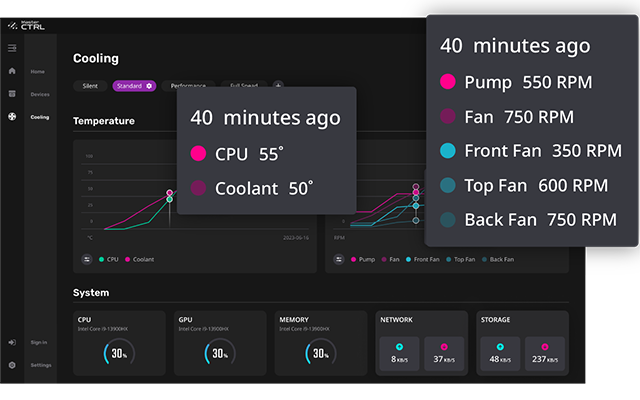
)

)

