
RGB lighting is one of the best ways to make a PC truly your own. Dynamic, multi-colored lighting set ups on components such as fans and liquid coolers can take the aesthetics of any PC to the next level. When looking into products with RGB lighting, however, you may find yourself confronted with two categories: RGB and ARGB. In this article we will break down what these two categories of lighting mean and how they are different. By the end, you should be well on your way to deciding which is right for your build.

RGB lighting is one of the best ways to make a PC truly your own. Dynamic, multi-colored lighting set ups on components such as fans and liquid coolers can take the aesthetics of any PC to the next level. When looking into products with RGB lighting, however, you may find yourself confronted with two categories: RGB and ARGB. In this article we will break down what these two categories of lighting mean and how they are different. By the end, you should be well on your way to deciding which is right for your build.
What is RGB lighting?
The RGB in RGB lighting stands for red, green, and blue. RGB lights are made up of LEDs in these three colors that, combined, can emit a near endless variety of colors. More than 16 million colors, in fact. RGB lighting is an older technology that works solely through a 4-pin connector, and these days you can find almost any PC component with built RGB lighting, from motherboards and GPUs to air coolers such as the Sickleflow 120 RGB and Hyper 212 RGB Black Edition and liquid coolers such as the MasterLiquid 240L V2. Many coolers even come with fully controllable RGB lighting, meaning software is included that allows you to customize the appearance of your RGB components.

What is ARGB lighting?
While RGB lighting has a massive amount of color options, it is limited in one way: it can only display a single color at a time. So, while you can combine the RGB shades to create any color you like, whatever color you end up creating will have to be displayed on its own. That’s where ARGB comes in. ARGB is addressable RGB, and it allows you to control and customize every LED on its own. This means that multiple of those 16 million possible colors can be displayed at once. Furthermore, ARGB lighting allows you to create lighting animations or patterns. Common versions of such patterns might include rainbow or pulsating lighting. All of Cooler Master’s latest products feature ARGB lighting and MasterPlus and MasterCTRL software for customizing and controlling lighting setups. Additionally, our products are compatible with a wide range of motherboards, including boards from Asus, Gigabyte, MSI, and AsRock. Some of our top ARGB coolers include the Mobius 120P ARGB, the Hyper 622 Halo, and the MasterLiquid Atmos. It should be noted that while RGB lighting uses a 4-pin connector, ARGB uses 3-pin and users should be careful to take note of this difference to avoid damaging the connectors.
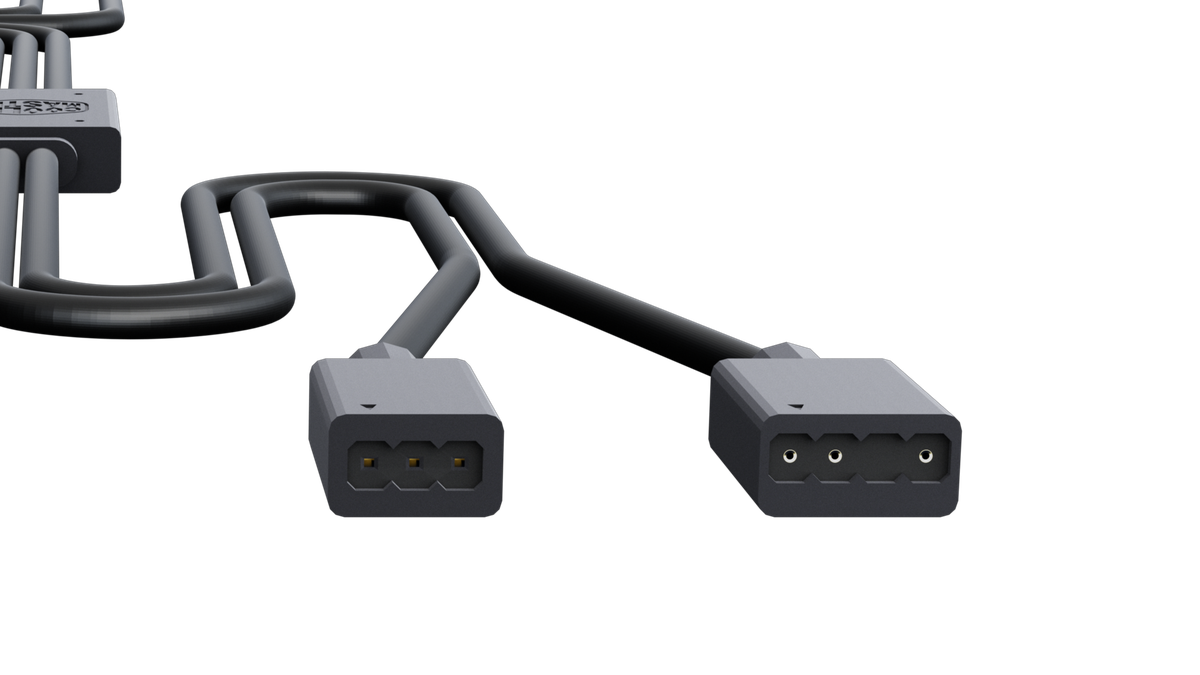
ARGB gen 2 – the next generation of RGB lighting
Cooler Master has taken the ARGB lighting concept even further with our ARGB gen 2 products. Working via the same 3-pin connector as the previous generation of ARGB lighting, ARGB gen 2 lighting allows for even more granular control of your lighting. Various color and animation presets are available for those who don’t want to tinker too much, or you can control each LED down to its brightness and rhythm. In order to be sure which generation of ARGB you are working with, we suggest checking either a product’s specs or the legend next to the connectors or headers.
There you have it! If you want your PC to make a strong aesthetic statement, go for some components with nice RGB lighting. If you want to have more control over your lighting, look for ARGB lighting, and if you want total control, be sure to go for ARGB gen 2 lighting. For more info on our products that include RGB and ARGB lighting, please visit our website.
NOTE: It is important not to plug in ARGB cables to the RBG ports on your motherboard. ARGB cables should instead have their own dedicated ports.

